Social Media is crucial for people who are trying to break
into writing. Today our focus is on Twitter and how you can improve your messaging
and communications.
Twitter allows you to reach more people on a daily basis because of its global reach. Authors have known
for a long time that word of mouth is still the most effective marketing tool for them to market and sell their books.
It is all about meeting, connecting and interacting with
people whether they are readers, resources, support groups or other authors. Your
followers can be a source of inspiration and encouragement as well as a
sounding board.
Plans and Goals
For indie authors, having a social media plan is critical. You need to let people know about your books. A well-constructed plan
with firm goals is a must to help market and save time.
You need more than just an account. Authors must engage the
users. Here is a check list of goals.
1.
Build an audience for your books
2.
Break through the barrier of obscurity – gain exposure
3.
Focus more on communication - authors simply must
engage
4.
Building name recognition by participation
5.
Include links everywhere and hashtags in your tweets
6.
Compose tweets in advance for marketing your books
7.
Stay accessible to readers
A well-constructed plan is a must. You will find out quickly what works for you and what
doesn’t because you are going to get immediate feedback
Content
One quick word about the content of your tweets; make your
posts informative and interesting. Share links to interesting information like articles
and essays. Offer something of value
to your readers. Also be genuine and authentic. Tweets with only the ‘buy my book’
message will be quickly passed over. Your main focus should be to avoid
overloading people with nonsense.
Tell them about book releases, Cover reveals and book
giveaway, but keep this kind of message to a minimum.
Action
The most important point here is you must be active. Look at
Twitter like it is an information exchange. Expanding your message is important.
You must use links to your website, your blog, and your buy pages whenever
possible.
Another important action is to manage your twitter feed. The
flow of tweets allows you to only catch a glimpse of the traffic on Twitter. Use
a program to filter your messages.
Also, enhance your message with pictures.
Twitter is a cost effective way to promote and communicate
with readers but you must built your audience one follower at a time.
Enough of me rambling about things a good socialite already knows.
Let me share with you some red meat. The following is a group of activities
that will help you deal with the Twitter world.
Some Twitter Action Activities:
Expand your message past the 140 character barrier
Use the
Twitter picture feature.
Here is a sample tweet with extended text discussing a previous post about
Book Boxed Sets on the HBS Author’s Corner:
Book
Boxed Sets Gain Exposure and Sales - A Study x Outstanding Authors HBS Authors
Corner http://bit.ly/1fOKXQH #RT
How do you create an extended tweet?
1. Create
an extended message to add to your regular tweet and save it as a jpg file.
I use a
simple ‘Paint’ program. A picture frame with the size of 500px by 245px fits
nicely on the screen. This size will hold a message of 12 lines and over 1000
characters using 12pt TNR.
Of course,
the extended message can be longer but the reader would have to expand the view
to read the entire message.
2. Create
your regular tweet. Remember when you add a picture to your message; the
message can only be 116 characters long because of the link twitter will add
for the picture.
3. Add
the jpg file to the tweet using the ‘Add
Photo’ option below the ‘What’s
happening’ text box.
4. Post
the tweet and the extended message to the world.
Here is
another example of extended messages. This tweet highlights my novel, Game of
Fire.
Original Tweet
Game
of Fire by James Moushon Top Amazon #Espionage book: #Mystery #Action Now 99
cents http://amzn.to/19YUiX6 #RT plus ‘Add Photo’ used.
This
is how it appeared on the Twitter feed.
Game
of Fire by James Moushon Top Amazon #Espionage book: #Mystery #Action Now 99
cents http://amzn.to/19YUiX6 #RT
Using ‘Add Photo’ to expand your message
A picture is worth a 1000 word as someone once said. Adding
a picture to your post greatly increases the value of the message. Here is an
example of a picture of a boxed set cover with some text added to the picture.
Killer Femmes Boxed
Set - 5 suspenseful crime novels set in exotic settings http://bit.ly/1uJmN5E on HBS Author’s
Spotlight.
The ‘Add Photo’ feature allowed me to not only give the reader a link to the Boxed Sets post but to have a picture of the cover and a list of the books included and their authors. My use of pictures and in this case a banner (picture + added text) has doubled the views on the blog post.
Use Links in every message
You should always have a link in your tweet. That gives the
user some place to go. Because of the 140 Twitter character barrier, you need
to shorten the link ( URL) to a smaller size.
Twitter shortens
all links (URLs) using their t.co service. The shortened
version of the original URL will be displayed in each tweet. The original URL
will be altered to 22 characters.
The only problem with Twitter’s
shorty is that I want to use that shorty URL on Facebook, in my emails, on my
blogs and other communications. So I opt to get my shortened URL from other
source to be consistent.
Here are two good programs that will allow you to do this
easily. I use Bitly and Tinyurl to shorten my links. For more
information, check on each site link above for instructions. This will save you
valuable space in your tweets and provide consistency.
Use Amazon short-links to expand the tweet
This is a special type of short link. When it is posted, it
triggers a display of a book cover with a link to the buy page. I have included
a sample that shows how a tweet for my novel Black Mountain Secrets triggers
the Amazon buy page.
This is the Bitly version.
CIA Agent
Jonathon Stone encounters Murder & Espionage on the Colorado River in Black
Mountain Secrets #mystery
http://amzn.to/PMC5T2 #RT
This is the Tinyurl
version.
CIA Agent
Jonathon Stone encounters Murder & Espionage on the Colorado River in Black
Mountain Secrets #mystery
http://tinyurl.com/nsfrv7j
#RT
Slow the messages down by managing and filtering
There is lots of traffic on Twitter. Tweets are there for a
few seconds and then they are gone. You need a way to slow things down so you
can digest the stream of information.
Here are two outstanding programs aimed at managing and
filtering the tweet activity.
Hootsuite
Here is a list of some of the features Hootsuite offers.
1. Auto-Schedule Unlimited Messages
3.
Manage All
your Accounts Together - connect with more than 35 popular social
networks
4.
Schedule up to 350 messages in advance to make campaign
planning infinitely easier
5.
Measure social media performance and demonstrate ROI
across your networks with Enhanced Analytics Reports
6.
Use Hootsuite's pre-made reports
Tweetdeck
Here is a list of some of the features Tweetdeck offers.
1. Real-time tracking, organizing
and engagement system
2.
Create a custom
Twitter experience - Organize and build custom timelines, keep track of
lists, searches, activity and more - all in one interface.
3.
Find exactly
what you're looking for - Create searches to track topics, events and
hashtags. Refine the results with filters.
4.
Manage multiple
accounts - Tweet, monitor and follow new accounts from all—or just one
of your accounts.
I use Tweetdesk because I want to keep track of my Spotlight
Crew (authors I have interviewed on the HBS
Author’s Spotlight). I just maintain a list of the authors on Tweetdesk and
I can view all the tweets the Crew posts.
Plan your messages by Pre-writing the tweets
Have you ever created a tweet only to find out it is more
than 140 characters? Now you have a task of shorting the message to make it
fit. Because I tweet the same message about my books and blogs periodically, I
needed a way to be able to cut and paste the tweet and know it is going to fit
the input box. Also I wanted to keep track when the last time I posted that
tweet.
So I use a simple Word document, create the tweets and keep
track when the last time I posted that tweet. I call it my HOT LIST. Here is a sample of my list. Maybe this will give you an
idea or two.
A Hot List – 021515
Developing an Author Website – A Marketing and
Communication Study Post
Outstanding authors incl in Developing an Author Website
Study –Marketing and Communication at Authors Corner http://bit.ly/1yMCxUT #RT
012215/012615/020515
Develop Reader’s List
Authors: Develop & Use a Readers
List. - A Study. Check how over 25 outstanding authors use a readers list http://bit.ly/Ukhzw3 #RT
072314/072614/073014/081314/082414/011815/012215/012615/012915/020515
Ebook Marketing: Boxed Sets are Gaining Exposure
and Sales (BANNER)
Ebook Marketing: Boxed Sets are Gaining Exposure and Sales.
Check how outstanding authors use sets http://bit.ly/1fOKXQH #RT
012115/012315/012715/013115/020515
(This is the tweet from the Expand your message section
above.)
The list goes on for over 30 pages. I keep the hot items on
the top of the list especially when I am in the middle of a new release, a
promo or I have posted a new information blog at HBS
Author’s Corner.
New Twitter Feature: #AmazonCart
Twitter has added a new Amazon Buy feature to help readers
buy your books directly from the Twitter platform rather than exiting Twitter
and loading the Amazon app. The user can do that by clicking the View Summary. The reader can view the
display of the cover, a link to the Amazon buy page and the hashtag (#AmazonWishList)
This is what Twitter announced:
“The user will be able to add products
they see on Twitter to their Amazon.com Shopping Carts without leaving Twitter.
Now, when you send a tweet that includes an Amazon.com product link, Twitter
users who have connected their accounts to Amazon will be able to add the
product directly to their Amazon.com Shopping Carts simply by replying to the
tweet and adding “#AmazonCart.” They will receive a reply tweet and an
email confirming the Cart add, and they can complete checkout on Amazon.com at
their convenience. You may begin to see replies containing “#AmazonCart” to
your tweets with Amazon.com product links.These replies can also give you a
good idea of which followers are engaging with your tweets.
For more information about the feature,
visit www.amazon.com/AmazonCart.
To learn about how you can leverage #AmazonCart to drive your next book launch
or promotion, reach out to amazoncart-partnerships@amazon.com.”
I think the jury is still out on this
new feature. You can accomplish the same thing by using a short URL from Bitly
and let the reader have complete control over what they buy. Here is the link
to my novel, Game of Fire. http://amzn.to/19YUiX6
You will see by clicking the link you
are sent to the Amazon buy page. You can return to the original tweet by just
exiting the Amazon program.
Another New Twitter Feature: Pin Your Messages.
This new feature lets you set one of your tweets as the
first tweet when someone views your Twitter profile.
I chose to PIN a
tweet about my novel Black Mountain
Secrets with extended text discussed above. You can change the first tweet
by just going to the More option (…)
and selecting a new tweet to PIN.
You can also UNPIN your primary profile
tweet by using the More option (…).
Here is a sample of my profile primary tweet. It will remain
the first tweet a viewer will see when they visit my profile.
Conclusion
Hopefully some of the ideas presented here will help you
expand your Twitter message and give you more control. Twitter has a huge
potential but it is time consuming. The challenge is to strike a balance
between the time spent writing and interacting with others. And there definitely
is a learning process here.
The landscape of the book publishing market has changed and Twitter
is not a magic marketing bullet. But Twitter can be a powerful tool for
reaching out to readers.
As one author told me in a recent interview, “Without it, I
doubt anyone would have ever read my books.”




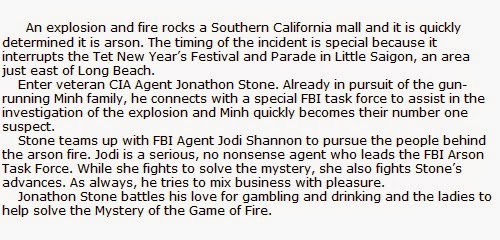


Good info... I do many of the things you mentioned, James, but mostly, I do my best to not become white noise. I try to tweet different aspects of writing and marketing books, not just 'buy my book' tweets. In fact, I try never to tweet something that looks like that. Yes, I advertise my books, and I make no apology for that because I usually only post a tweet to an actual buy link once or twice a day. McDonald's advertises more than that EVERYWHERE. LOL! Chances are...if you got out of bed today, you'll see a McDonald's ad somewhere.
ReplyDeleteKeep up the great posts!
:)
Thanks Carmen for your kind words. I am constantly reviewing author's profiles and checking their social media feeds and there is so much that new authors can do to increase their internet presence. I hope this post helps them get started.
DeleteGreat article James!
ReplyDeleteThanks Chad. Just trying to help.
DeleteThis comment has been removed by the author.
DeleteThis comment has been removed by a blog administrator.
ReplyDeleteThis comment has been removed by a blog administrator.
ReplyDelete